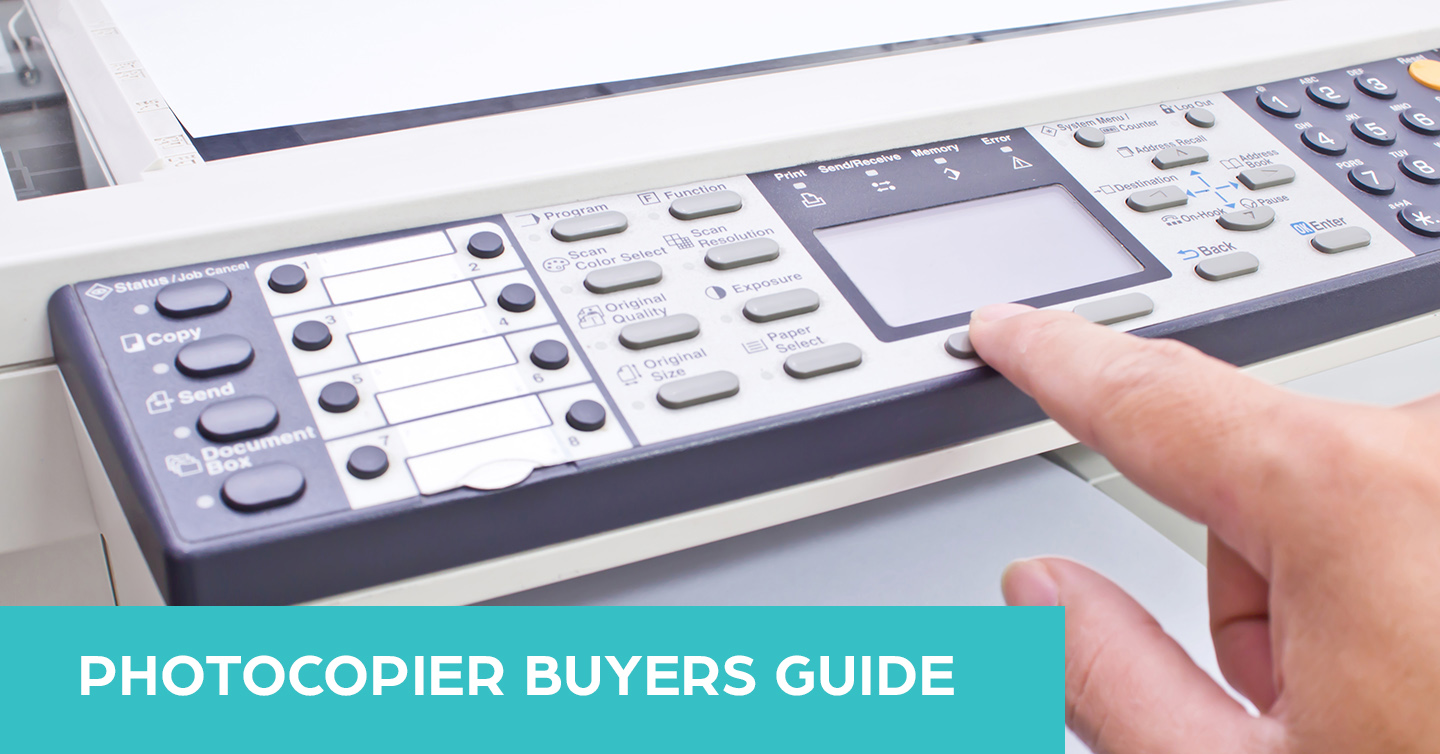
26 May Buying a Photocopier for Your Business: A Comprehensive Guide
This guide is fashioned as a series of steps, to help you make the best decision when it comes to buying a photocopier. You need to do the following – assess the best terms available, look at prospective suppliers and the best service considerations for your business. Today’s modern copier has a variety of capabilities and there is much more to it than just the speed and warm-up time. With copier manufacturers continually improving the product, it is but natural to feel a little overwhelmed when looking at options and to really find that one copier that will be the right fit for your business. This guide has comprehensively looked at factors you should consider before you settle with your perfect copier.
Some important first questions are –
- What is the volume of copying I need?
- What should be the copier speed?
Copier Volume

The volume of printing is a very significant indicator of what kind of copier you s
hould get. If you are looking at 500 copies a month, you do not need a massive, commercial-grade machine. However, if the number is as high as say 50,000 copies a month, an average copier from a local supply store is not going to make the cut. If you are not certain about the number of copies you will need, don’t panic – make a ballpark estimate and increase it by 15% to cover margin of error and future requirements. To get there, perform a quick audit on the current copies made per month, deliberate on long-term goals and the potential growth of your business. If this is the first time you are buying or leasing a printer or copier, your copy shop receipts should be of help.
Copier Speed
Another primary feature to consider is the Copier Speed, which is basically referring to the number of print copies per minute (CPM) or simply print per minute (PPM). These terms can be used interchangeably. The print speed that you require is proportionate to the monthly volume of print. Your estimated monthly volume will guide you to the kind of speed you will need. While a slower machine will be easier on the pocket but individual prints may take longer to print than expected. A faster photocopier will ensure a higher print volume, peak use and more usage leading to higher productivity.
A simple calculation below –
Up to 2000 per month: 16-25 ppm
2000-5k per month: 35-45 ppm, 55 ppm
5000+ per month: 65-80 ppm
On a general note, a higher copier speed is recommended for heightened peak time use. Why? Because –
- Often, the monthly maximum print volume numbers are exaggerated
- An average ppm will not be enough if your requirement is minimal workflow interruption
- Always place your needs before the costs. You do not want to be stuck with a copier that does not do the job as well as you will like it.
Other Important Copier Considerations
Black & White or Coloured?
Demand for colour copiers is on the increase. The impact of colour in prints is significantly higher as it is more professional, more crisp and ultimately more useful. Also, there is a growing decrease in the margin of price difference between a colour copier and its black and white equivalent. However, the amount of colour used for printing also varies between businesses; to correctly address this issue, there are a few types of colour copiers to choose from –
Hybrid Colour Solutions
Many businesses use colour sparingly and for them, it won’t make sense to invest in a dedicated graphic colour system. Hybrid Colour Solutions come to the rescue in this. Here, the majority of printing is done in black and white with the option of choosing colour when required, say for a colour graph, proposal or a presentation.
Professional Full Colour
If your business requires large amounts of colour copying regularly, it would actually save you money by getting a dedicated colour machine that can print in full calibrated colour.
Copier-Only or Multifunction?
The different departments of your business may expect different returns from the copier. Your final decision should address the needs of all the parts – since the parts make the whole. If simple copying is not enough, you should consider a multifunction device instead; remember your choice should impact everyone positively.
Paper Tray Capacity
Generally, most photocopiers come with abundantly-spaced paper trays. However, if you have specific needs that include high-volume jobs, run a check to see if your paper tray is sufficient.
Cyber Security
You will do good to remember that your photocopier is no less than a computer. It will have a hard drive that will store all your printing jobs along with sensitive data which must be protected. As much as security is vital for your computer, it is equally relevant for your photocopier. This entails that you must ensure your chosen machine provides requisite data security.
Wireless Connectivity
Most photocopiers come with this function as it is quite important. While wireless connectivity will let you connect with the copier and print from any device wirelessly, you can go a notch higher and get cloud printing capabilities that will enable you to print from anywhere in the world.
The Functions of the Modern Copier
We have come a long way from the first modest copier by Xerox, several years ago. Modern copiers can do a multitude of things and are incredibly savvy. Let’s look at some of the features of a multi-functional copier –
Printer
An office may lack many things but never a printer. What’s good is that your copier can double as a printer. Quite a lot of businesses now depend on their copy machine as the communal office printer. You can do away with individual printers altogether. Less equipment automatically means more money saved.
Scanner
The scanner is another thing that comes handy, and a copier can be that as well. A scanned image can be sent to an email address or your desktop, depending on the features. Advanced features include Optical Character Recognition(OCR), a feature that lets you convert your scan into an editable electronic document and Dual Imaging Document Feeder that provides concurrent scanning of the front and back of a document.
You can email too, yes! In general, the machine’s software should have an in-built address book feature. You can easily store frequently-used email addresses for quick recall. Documents can be scanned and sent to an email address.
Double-Sided Copies
Save more paper with the double-sided copy feature which lends a lot of convenience. It’s kind on the environment too.
Collate
If you are unaware of what collate is, it is very simple. It is the process to determine the order of the pages as they get printed in the case of printing multiple copies of a multi-page document. When you collate, every copy of the multipage document will follow the original order.
Image Editing
With some copiers, you can also edit the document that you are scanning before they get printed. Some common editing that you can do include automatic page numbering, watermarks, image rotation, date stamps, shrinking multiple pages to fit in one etc.
Fax
We still use fax sometimes. With a multi-functional copier, you will not need a separate fax machine. It can be used to receive and send faxes.
Security
You can restrict the access to confidential faxes. Some devices can be locked with a passcode. If you are expecting to receive confidential faxes, they can stay locked till you enter the code.
Energy Saver
Generally, copiers consume a decent amount of electricity. If your copier comes with an Energy Saver mode, the device can automatically power down when not in use for a long time. It reduces your utility bills, limits wear and tear of the device and also lessens the carbon footprint.
Feeders
You must be acquainted with the process of lifting up the cover of the copier to settle your document down on the glass, closing the lid and getting a copy. However, what happens when you need to make copies of a 100-page long document? An Automatic Document Feeder(ADF) will let you set all the pages in a tray; the feeder pulls all the pages, copies and prints them. Another question poses, what if you require double-sided copies? A Recirculating Automatic Document Feeder(RADF) can flip the images inside the machine, scanning both sides. Alternatively, a Dual Image Document Feeder(DIDF) can scan both sides of a page simultaneously, though this feature comes at a higher price.
Sorting
Some copiers come with a sorting option. When you are printing multiple copies of a multi-page document, the copier will print all the pages into one tray, but each group of pages will be separate from the next group of pages, simplifying the identification of each group of copies.
Finishing
Many copiers have advanced finishing options like –
(a) Staple – If you print multiple copies of multi-page documents that need to be stapled, you can go for a copier with a staple option. All your copies will be stapled together, which saves you time and is a handy feature.
(b) Hole Punch – If you often need your printed documents hole-punched, a hole-punch option will be very useful, saving you the hazards of misaligned holes or uneven pages.
(c) Folding – If your business is into pamphlet printing that needs to be folded, some copiers provide the folding feature too.
(d) Saddle-Stitch Binding – If you need even a faster process to finish the pamphlets, you can look into saddle-stitch binding which not only folds the documents, but staples them in a booklet form as well. If you do need this feature, speak to your supplier about it because this is not the most common feature available.
Buying vs Leasing
Buying a copier obviously will be financially more expensive at the start. However, it also means you own your copier which you can use for a long time. This often turns out to be cheaper in the long run. However, this also implies you will be responsible for your photocopier repairs and will likely be not able to manage frequent upgrades.
Leasing for a long time actually costs more than what you would have paid if you had bought it outright. Though it does not come with a high upfront cost, your cumulative monthly expenses will eventually surpass the high price you are trying to avoid. However, if leasing is the way you want to go, you can select a per-copy charge plan with maintenance agreement and upgrade options in place.
Which Copier Brand to Go For?
Canon
Both monochrome and colour photocopier machines are available with Canon. However, they are more well-known for offering some of the best colour prints in the industry and are ideal for design companies and the likes.
Konica Minolta
A major section of the Konica Minolta photocopiers are black and white, though they also offer colour models. Since they run on Bizhub open platform, users can easily change machines without the knowledge of a bee system.
Xerox
Xerox photocopiers are deeply based in research and are always ahead in the game. The company has a wide range of photocopiers that you can choose from.
Sharp
They have been in business since 1972 and have been manufacturing quality photocopiers for a while now. Catering to diverse needs, their photocopiers are adept in handling every kind of job, with different speed, colour and volume options.
Oki
A Oki photocopier machine will certainly live up to its brand’s motto – “ Open up your dreams”. Their functional and highly innovative machines can perform any number of jobs without a fuss.
How to Maintain Your Photocopier
As an important and expensive machine, a photocopier demands the usual maintenance that say, a car would need. A few tips can help you keep your photocopier in good shape –
(a) Always use high quality paper. Load them properly and ensure they are not wet at any time.
(b) Keep your ink cartridge head dust-free
(c) Keep the copier glass clean using a glass-cleaner dampened cloth
(d) Ensure the insides of the machine remain clean, including paper trays, ink cartridges and other areas that aren’t usually in focus.


No Comments